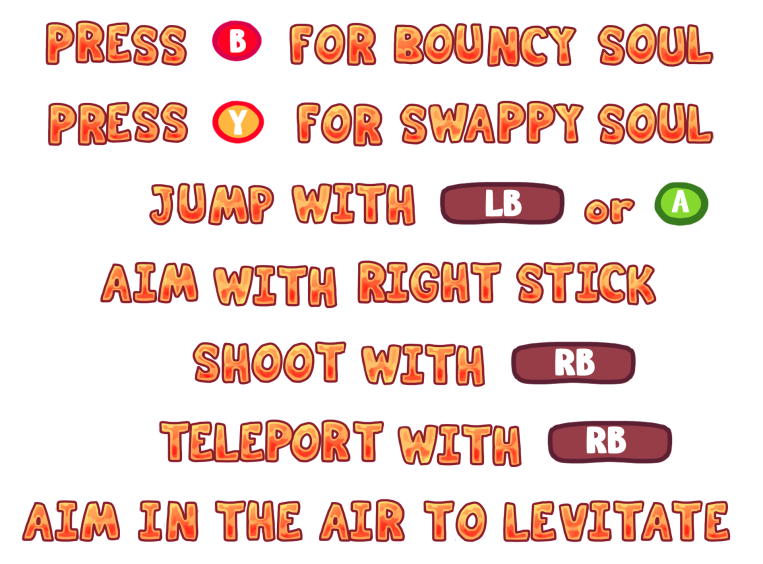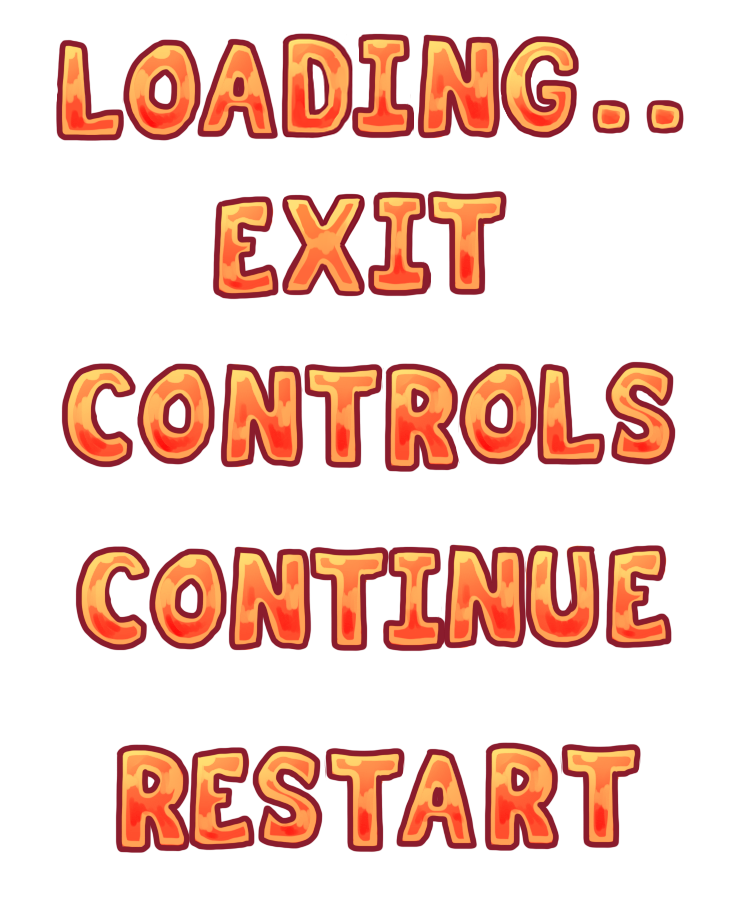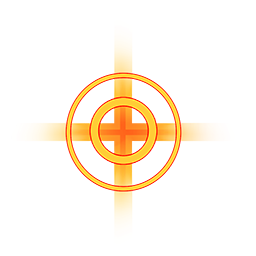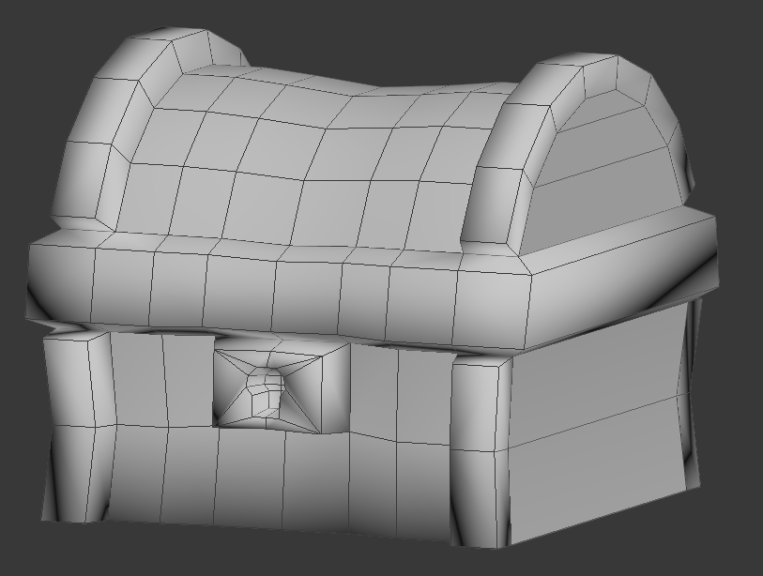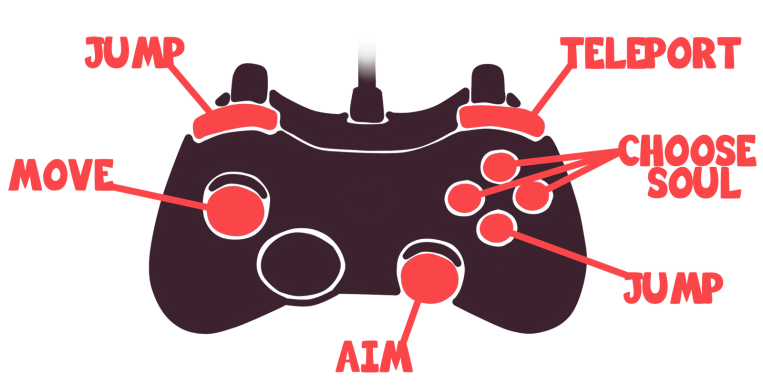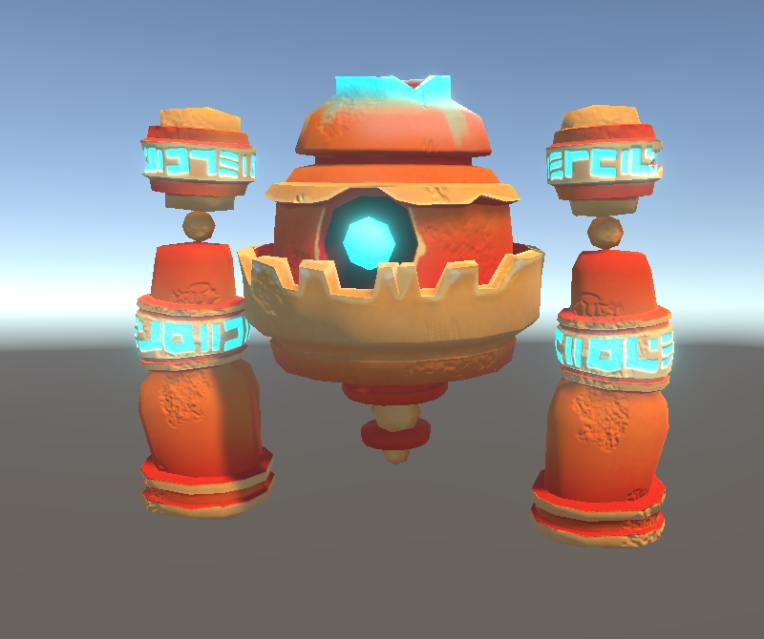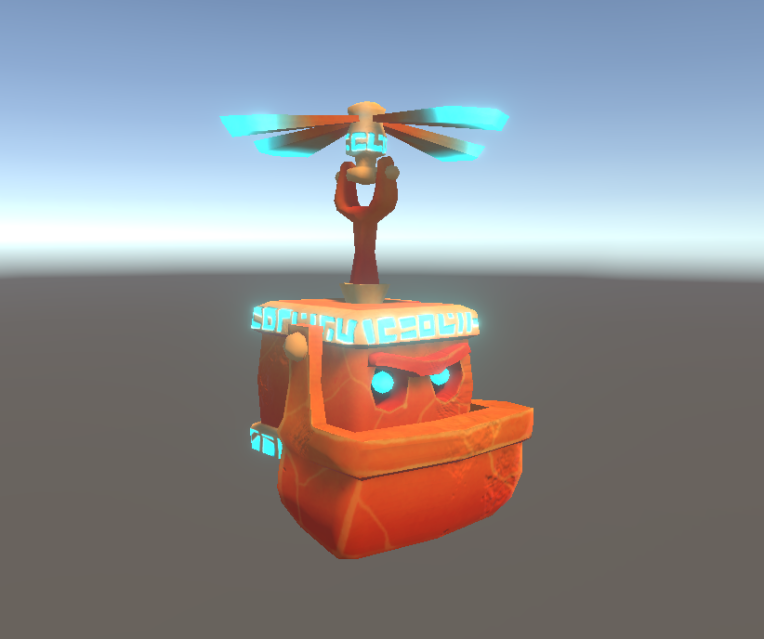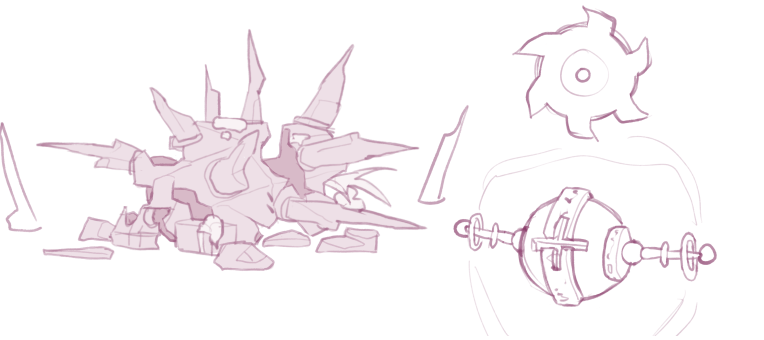For the final post during this course I decided to talk about the power-ups and their animation. Our game include three power-ups, which are as follows.
- Light-up: Lights up the whole screen for 3 seconds, then flickers and goes back to dark again.
- Repellent: This works almost like an invisibility spell, it’s simply a toxic waste that masks the smell of the diver which makes them basically invisible to the enemies for a short while. The diver will have a transparent dark purple color for the duration, this will also start to flicker before it completely disappears.
- Guiding Arrow: Simply as the name states, it is an arrow which guides the player to the nearest sample. An orange arrow will circle around the diver in the direction of the sample.
We considered it important to have each pick-up animated, to further compel the player to pick it up. It would make the whole game seem more lively. So, for the power-ups I decided to just keep an easy animation where they slowly jump back and forth, with some special animation for the light-up and the guiding arrow which will be seen below.
The first power-up that was completed was Light-up. We all basically saw it as a light in a bottle, so that is what I decided to draw. This is the final version of Light-up:

The first version of this was a lot more transparent, since I created it working from a darker background than the metallic blue we eventually went with. After feedback from the playtesting, of how it was kind of hard to spot, I made it less transparent to hopefully give a bigger contrast to the background. I am also hoping that the moving light will also aid in making it more noticable.
The second power-up that was created was the repellent. Designing this as something the player should want to pick up, when it is actually toxic waste was a bigger challenge than the other power-ups. We talked about having it as a flask filled with purple liquid and that’s when we decided to give the power-ups a specific appearance; they would all be in something made of glass. I decided to make the repellent as a glass jar filled with purple liquid.

The third, and final, power-up was Guiding Arrow. I had imagined it from the start as a transparent box with a bouncing arrow inside trying to get out, so after the decision of making all the power-ups out of glass; this was of course what I did. Here is the final version:

The orange arrow inside will be used as the arrow who guides the player as well, when the power-up is picked up (or ”crushed”) the arrow will escape to the outer range of the Diver’s field of vision and spin towards the nearest sample.